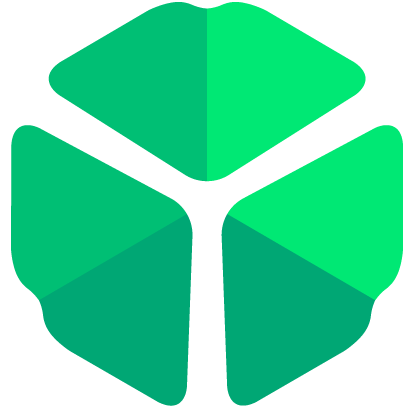Want to test right away? Launch Penpot now with just a few clicks!
Do you work in digital design and development? If so, you’re probably familiar with Figma, the cloud-based design software massively popular with teams due to its collaborative and flexible functionality.
But a new open-source alternative to Figma has recently been gaining attention: Penpot.
The Spanish startup is making waves thanks to its recent $8 million round of fundraising, which its executives say has resulted in a wave of new users looking for a Figma alternative following the company’s recent acquisition by Adobe.
We’re breaking down Penpot and Figma to help you decide which is a better fit for your organization.
Penpot
Penpot positions itself as an open-source alternative to Figma and platforms like Adobe XD and Sketch. In their own words:
”Penpot is the first Open Source design and prototyping platform meant for cross-domain teams. Non dependent on operating systems, Penpot is web based and works with open web standards (SVG). For everyone and empowered by the community.”
While the open-source philosophy hasn’t penetrated the design community the way it has for developers, tools like Penpot appeal to developer-focused teams who can effectively tailor the platform to its unique team of users.
“Because we are open source, it means you can hack in, self host, and tweak, and expand,” said Penpot co-founder Pablo Ruiz-Múzquiz. “Developers care about that.”
Like Figma, Penpot is a web-based platform, although it’s self-hosted and 100% free to use at any level. Penpot uses SVG as its native format, making it compatible with many vector graphics tools. It also doesn’t lock users into a specific proprietary file format that’s only accessible with a certain application, like Adobe.
Penpot users can leverage the open-source framework to avoid deciding whether they continue using Figma following Adobe’s recent acquisition or change to a platform-dependent tool like Sketch.
Penpot offers all the UX/UI design tools you’d expect, including layers, masks, constraints, and prototyping. However, it is still in beta, which means it can occasionally be glitchy, and some users have flagged its lack of community plug-ins and an auto-layout feature as drawbacks.
Figma
Figma, a graphics and user interface design app, can be used for everything from building website wireframes, prototyping designs, animating vectors, and creating mobile app interfaces.
One of Figma’s distinctive qualities is that users can access it via web browser. All you need to start working on your design is your favorite browser and a strong internet connection (although there is also a desktop app available). There’s no charge for entry-level users, who can work on up to three Figma files simultaneously.
This accessibility makes Figma a useful tool for new users or organizations that want to try the tool before committing to a paid Professional or Enterprise subscription. These subscriptions cost $12 and $45 per editor per month and offer a more robust host of features.
Figma also provides many beginner-friendly design tutorials, exercises, and courses to teach users the basics of UI/UX design. If anyone on your team needs an intro to good UI and UX principles, Figma may be a smart choice.
Another benefit of Figma is that it’s specifically built for collaborative, cross-functional teams of designers and developers. Designers can share their work easily with developers, who can then work on it and give feedback directly without switching tools and exporting files. There’s no worrying about competing file formats, and your team can edit and sync everything with Dropbox to make your projects accessible.
Comparing Penpot and Figma
| Figma | Penpot | |
|---|---|---|
| Format | SaaS, web-based with mobile and desktop apps | Open-source, web-based |
| Cost | Free intro version with paid professional and enterprise tiers | Free for all users and organizations |
| User support | More robust, with plentiful documentation, user education, user groups, and sales/product support | More limited, with user guides, a help center, and community forum |
| Target user | Designers and teams with limited to no developer support | Developers or anyone interested in an open-source digital design platform |
Format
Although Penpot is open-source, that doesn’t mean you need a team of developers to get started using it. Open-source apps require less technical knowledge and in-depth configuration than most people assume, and since they’re free to use, you can get started without entering credit card information on vendor sites before you know what you're getting.
The true advantage of Penpot’s open code is that you can fit it to your precise needs and tweak it whenever necessary. Because it uses SVG as its native format, Penpot is compatible with many vector graphics editing tools and you won’t get locked into a proprietary file format such as .ai that can only be accessed using a particular application.
Figma, on the other hand, is closed-source and privately owned, so its customization options are much less specific and refined. And Figma uses its own file format (.fig), so files can only be opened using Figma.
Interface
Both Penpot and Figma have been praised by users for their sleek, modern and easy-to-use interfaces that facilitate live, interactive design prototyping with efficient team workflows.
Cost
Unlike Figma, all of Penpot’s features are free to use with no limits on seats or files.
Figma’s basic version is free to use and gives users access to three Figma and three FigJam files, plus unlimited personal files and collaborators. From there, users can upgrade to a Professional (starting at $12 per editor/month) or Organization ($45 per editor/month, paid annually) subscription for unlimited Figma files, unlimited version history, and more.
User support
Both Figma and Penpot offer user support; however because Penpot is newer, it currently offers less than Figma’s impressive suite of user support tools. These include plenty of documentation and tutorials, events, an education program, user groups, and more. Penpot offers website FAQs, user guides, and a collaborative Github community.
Target user
Both Penpot and Figma are targeted at individuals and teams looking for a robust, collaborative digital design tool with powerful prototyping features.
Although you don’t need to be a developer to start using Penpot, having some development knowledge would allow you to customize your instance to its fullest extent and make it as functional as possible.
Figma, conversely, is targeted at those who desire an off-the-shelf solution that doesn’t allow for much customization or tweaking.
Which is right for me?
Figma
If your team is looking for a beginner-friendly, off-the-shelf digital design solution to facilitate designer and developer collaboration, Figma may be the right choice for you at the moment.
Penpot
If you have a more robust developer team and are searching for something that can be custom-built to your unique team’s needs, Penpot is best for you. Tailoring Penpot to your needs will aid you in the long run, and you won’t have to worry about whether specific features will disappear or change due to corporate whims.
There’s a reason users embraced Figma and are now turning to startups like Penpot — smaller, more independent tools aren’t as bound by the vendor-lock-in and inflexibility of tools built by major software companies.
“Penpot is seeing unprecedented growth because designers and developers hate working within the silos and rigidity of traditional enterprise software,” Ruiz-Múzquiz has said. And that certainly seems to be the case — Penpot said that its sign-ups jumped 5600% in a single day after Adobe announced its intention to buy Figma.
Try Penpot Today with Clovyr
If Penpot sounds right for you, you can [try it right now with one click]. Love it? Keep the app running with Clovyr for a transparent, flat monthly fee, or port it to your own cloud account for free.
We prioritize the open-source community's privacy, security, and choice without compromising user experience. Reach out to us today to learn more.
About Clovyr
We believe a few large tech companies have too much power and many tech startups make us pay for the convenience they offer with our private information. But it doesn't have to be that way, and we've never given up on the power of the internet as a force for good.
Clovyr is dedicated to building friendly, flexible tools that bring the usability of modern applications to decentralized ones. We prioritize privacy, security, and choice without compromising convenience and user experience.